Last Updated on March 8, 2023
Air fresheners are ubiquitous in contemporary society. They come in all shapes and sizes, from aerosol cans to wall plug-ins. But the use of air fresheners around computers has recently raised concerns. The question is, is it safe to use air fresheners around computers?
While many people would like to use air fresheners around their computers, many of these products contain dozens of unidentified chemicals harmful to sensitive electronics. Several synthetic air fresheners contain substances that could damage your computer electronics.
When these chemicals build up on circuit boards and other surfaces, they can cause corrosion and other problems. Occasionally, the chemicals can dissolve the protective coating on electrical wires, causing shorts and fires. Continue reading to find out how air fresheners can harm your computer and how you can protect it.
Is it Safe to Use Air Freshener Around Computers : Explanation

According to some studies, air fresheners can damage sensitive electronic parts, but others argue that there’s no proof. The effects of air fresheners on electronic equipment may vary depending on the air freshener type and the make of the equipment.
There is some proof that plug-in air fresheners could cause electronic component corrosion. Given the lack of clear evidence, it is difficult to definitively say whether air fresheners are safe to use around computers.
But, according to many experts, air fresheners shouldn’t be used near sensitive electronic equipment. After all, plenty of other ways to make indoor air quality pleasant, from scented candles and diffusers to potpourri and natural essential oils.
How Can Air Fresheners Harm Your Computer?

Air fresheners are a common household item, but few people realize that they can actually be harmful to electronic equipment. The chemicals in air fresheners are designed to adhere to surfaces, which can build up and cause damage to delicate components.
They can release particles into the air, settling on computer components and causing problems. For example, if an air freshener is plugged into a USB port, the particles it releases can enter the port and cause a short circuit.
In other cases, the chemicals in air fresheners can interact with humidity and create static electricity, damaging sensitive electronic components.
Some air fresheners release volatile organic compounds (VOCs) into the air, which can build up on sensitive components such as RAM ports, air cooling fans, and circuit boards. Corrosion and deterioration can happen after a while.
Also, the fragrance oils in air fresheners can attract microparticles and other particles, which can clog vents and other openings. Over time, this can lead to overheating and damage to your computer’s internal components.
How to Safely Use Air Fresheners Near Computers?
Computers are essential to our daily lives, and we want to keep them running smoothly. To use air fresheners safely around your computer, here are some tips:

- Always read the label carefully before using any air freshener. Some air fresheners are designed to be used only in well-ventilated areas, away from electronic equipment.
- Choose air fresheners made with natural ingredients such as essential oil. These products are less likely to contain harmful chemicals and are also more eco-friendly.
- If you must use a regular air freshener, keep it at least three feet away from your computer.
- Use air fresheners safely to spray them into the air away from any electronic equipment. You should also avoid using them near open flames, as the chemicals can be explosive.
- If you accidentally spill air freshener on a computer, immediately wipe it off and dry the area thoroughly.
By following these simple tips, you can keep the scent and smell of your preferred air freshener while keeping your computer safe.
Can I Spray Air Freshener on My Laptop?

It’s not recommended to spray air freshener onto your laptop. While you may be able to get away with it if you’re careful, it’s generally not worth the risk.
Some air fresheners are formulated with chemicals that can possibly damage laptop electronic parts such as keyboard, mouse pad, power button, etc. If the air freshener leaks into your laptop, it could short circuit the system and cause irreparable damage.
Also, the fragrance from the air freshener could end up clinging to your keyboard and other surfaces, making them difficult to clean. For these reasons, avoiding spraying air fresheners directly on your laptop is best.
Are Electronic Air Fresheners Safe Around Computers?
Electronic air fresheners are a popular way to keep rooms smelling fresh and clean. But, many people are unaware of the potential dangers of using these devices around computers. The electrical charges emitted by electronic air fresheners can damage sensitive computer components, leading to data loss and expensive repairs.

In addition, the chemicals used in some air fresheners can corrode metal parts and lead to fires. For these reasons, exercising caution when using electronic air fresheners around computers is essential as long as you take a few simple precautions:
- Ensure that the air freshener is placed away from vents or openings that could come into direct contact with computer components.
- Consider using an air freshener with an automatic shut-off feature to prevent it from running continuously.
- Read the manufacturer’s instructions carefully to ensure proper placement and usage.
You can enjoy the fresh scent of your air freshener without worrying if you follow these simple guidelines.
Are Plug-in Air Fresheners Safe to Leave plugged in Near My PC?

Using a plug-in air freshener is a simple way to keep your home or office smelling fresh and welcoming. Regardless, you may be concerned about whether it is safe to leave these devices plugged in near your computer.
While there is always some risk associated with electrical devices, plug-in air fresheners are generally safe to use near computers and other electronics.
The main thing to remember is to keep the air freshener away from any water sources, such as sinks or toilets. If the air freshener does come into contact with water, unplug it immediately and allow it to dry thoroughly before plugging it back in.
With proper care, you can enjoy your favorite air freshener without worrying about the safety of your electronic equipment.
Can Plug-in Air Fresheners Start a Fire if They’re Near a Computer?
Though plug-in air fresheners are a convenient way of keeping homes smelling delightful, they can also be dangerous. One of the most hazardous effects of a plug-in air freshener is that it can catch fire if left plugged in for an extended period.
This is especially true if the air freshener is placed near a computer or other heat source. There have been several reported cases of fires started by plug-in air fresheners. While most air freshener safety features prevent this from happening, there are still potential risks to be aware of.
For plug-in air fresheners, unplug them when you leave the house or go to bed. And always keep it away from any heat sources.
How Long Can You Keep Air Fresheners Plugged Near the PC?

Keeping your workspace smelling fresh and clean is easy with an air freshener near your computer. Yet, there may be a question in your mind as to how long you can keep your air freshener plugged in before causing any damage to your computer. The answer depends on the type of air freshener you are using.
If you are using a spray air freshener, it is best to unplug it after each use. This will prevent the chemicals in the spray from damaging your computer components.
If you use a plug-in air freshener, you can safely keep it plugged in as long as you like. You should avoid placing it near any heat source, as this could result in the air freshener overheating and damaging your computer.
Which Air Freshener Ingredients are Toxic for Computer Components?
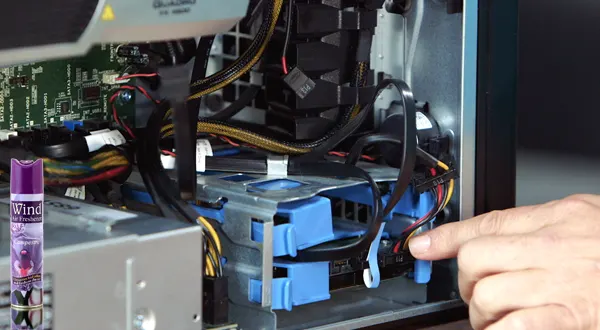
Most air fresheners contain various chemicals that can be toxic to computer components. The most common offenders are aerosolized aerosols, like so-called “pressurized air duster” cans.
The propellant in these cans is typically a fluorinated hydrocarbon, such as difluoroethane or tetrafluoroethane. When used on computers, these chemicals can damage delicate components like circuit boards and memory chips.
Also, many air fresheners contain phthalates, which cause reproductive and developmental problems. Plus, some air fresheners use formaldehyde as a preservative. Formaldehyde is a known carcinogen, and it can also damage computer components.
For these reasons, look for products free of these potentially harmful ingredients, and follow the manufacturer’s instructions for safe use. Luckily, many safe and effective air fresheners are on the market today.
Related Article: Is it true that air fresheners kill plants?
What is the Safest Air Freshener to Use Around Computers?
According to the Environmental Protection Agency (EPA), many air fresheners contain chemicals that can harm your health. Some chemicals, such as phthalates, have been linked to reproductive problems and congenital disabilities. Others, such as benzene and formaldehyde, are known carcinogens.
When used around computers, these chemicals can potentially damage sensitive electronic equipment. For this reason, choosing an air freshener that does not contain harmful chemicals is essential.
One safe option is an air freshener made with essential oils. These oils smell great and have antimicrobial properties that help purify the air. Another safe choice is a salt crystal air freshener. These crystals are naturally absorbent and can help remove unpleasant odor from the air without releasing harmful chemicals.
Topics of Interest:

